Today in this blog post we are going to see how we can use the relay in SMTP server for sending mails from other systems.
Earlier we have seen how we can configure SMTP server on Windows Server 2008,
today we are going to see how you can configured a single SMTP server
in your organization to send mail by other different computers.
So, in order to access already configured SMTP Server you have to use the functionality of Relay in your SMTP Server.
Steps to setup Relay in your SMTP server are shown below:
Open the IIS (Internet Information Services 6.0)
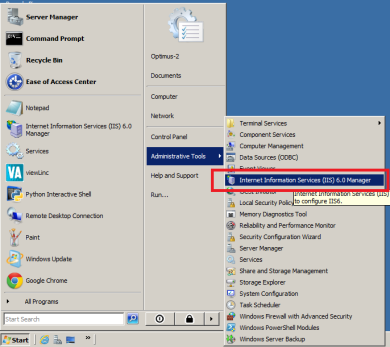
Right Click on your SMTP Server and go to Properties.
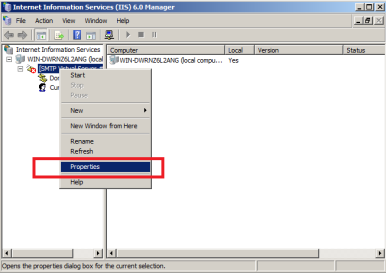
Now Click on Access tab and then Click on Connections. From the Connection window choose Only the list below radio button.
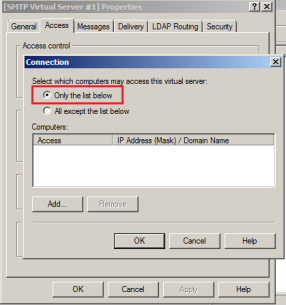
Now, Click on Add and enter the IP Address of the Computer System from which you are going to access this SMTP Server.

In order to verify your IP Address click on DNS Lookup button. If you connection is successfully found then it will shown the name of your DNS.
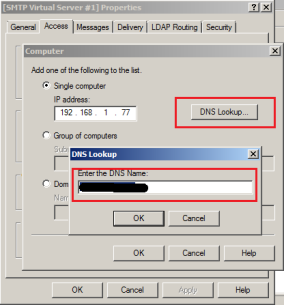
Click OK. After completing this task your IP Address will be granted the required permission to establish a connection to this SMTP Server using you computer system.
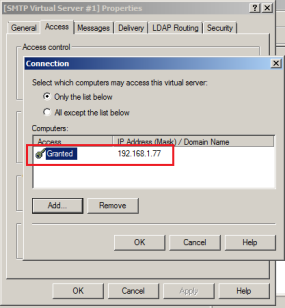
Now, click Ok and go back to Access Tab. Click on Relay button and perform the same action as you have done for Connections. After successful completion your system will have the sufficient privileges to send mail through this SMTP server.
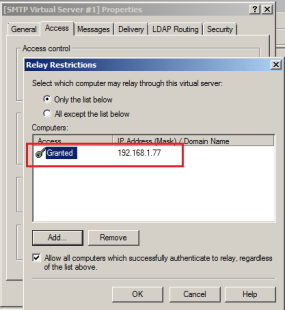
After completing the process, click on Apply button.
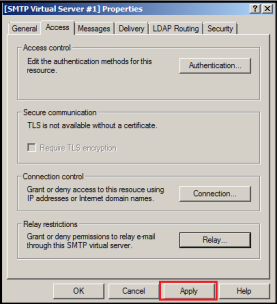
Hence you have configured the relay service on your SMTP Server
and your system can now be able to send an email using server. Also if
you want to other system to access the SMTP server, just register there IP Address to Connections and Relay for all the respective systems.
Now go back to your application and add the address of this SMTP
Server in your application. Now the application can send mail even if it
has been deployed on different system where SMTP server is not present.